Alert Reports Configuration
To configure consolidated alert reports, go to Admin (on the top right corner) → Settings → Alerts Report.
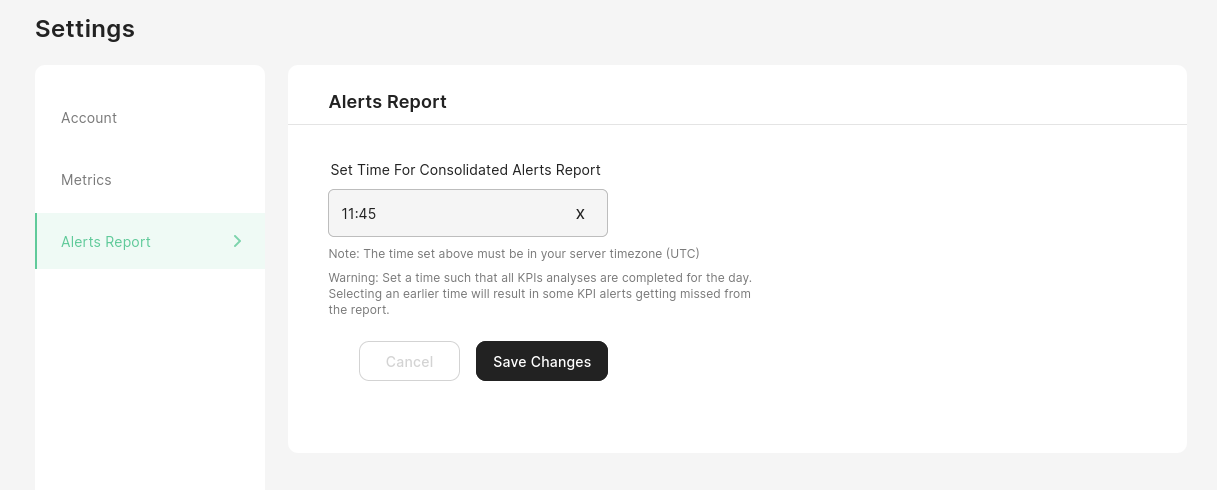
Set the time at which you want to receive alert reports.
note
- Users are recommended to set a time such that all their KPIs have completed their analysis for the day. Selecting an earlier time will results in some alerts getting skipped from the Consolidated Report.
- The time set is in your server timezone. Your server timezone is displayed below the input.
- Each email address will receive different alerts in their report, based on the alerts to which they are added.