Postgres
Connecting Postgres
To connect a Postgres database as a data source, you will need the following information:
- Username: Username of user with access to database.
- Password: Password of the user.
- Database Name: Name of the database to connect to.
- Database Host:
- For Localhost: localhost or 127.0.0.1
- For External DB: The public IP of the server
- Port: Default is 5432.
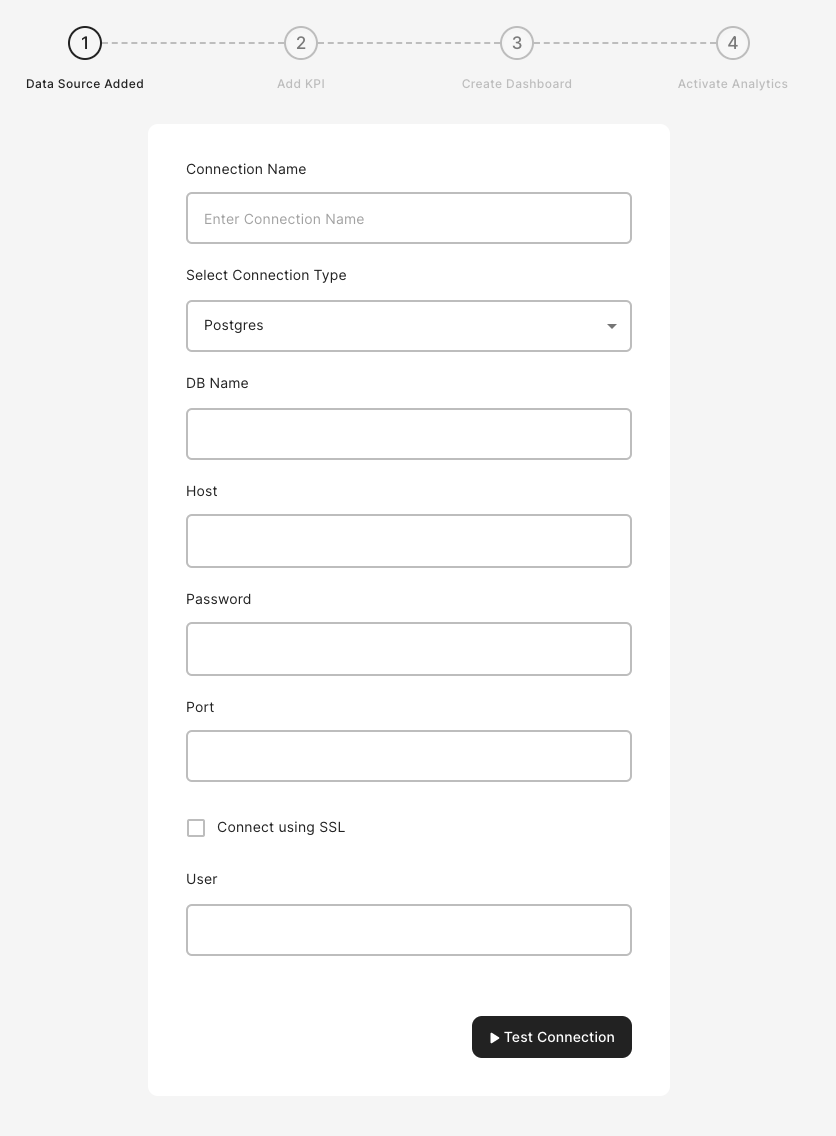
Generating a new read-only user (Optional but recommended)
It is recommended that you create a new user with read-only access. If you feel that this step is not necessary, feel free to use one of your existing users.
To create a new dedicated user, run the following commands within your database:
CREATE USER chaos_genius PASSWORD 'put_password_here';
Give the user access to the schema where the data resides:
# Commands assume data is on the 'public' schema.
GRANT USAGE ON SCHEMA public TO chaos_genius;
GRANT SELECT ON ALL TABLES IN SCHEMA public TO chaos_genius;