Navigating the Dashboard
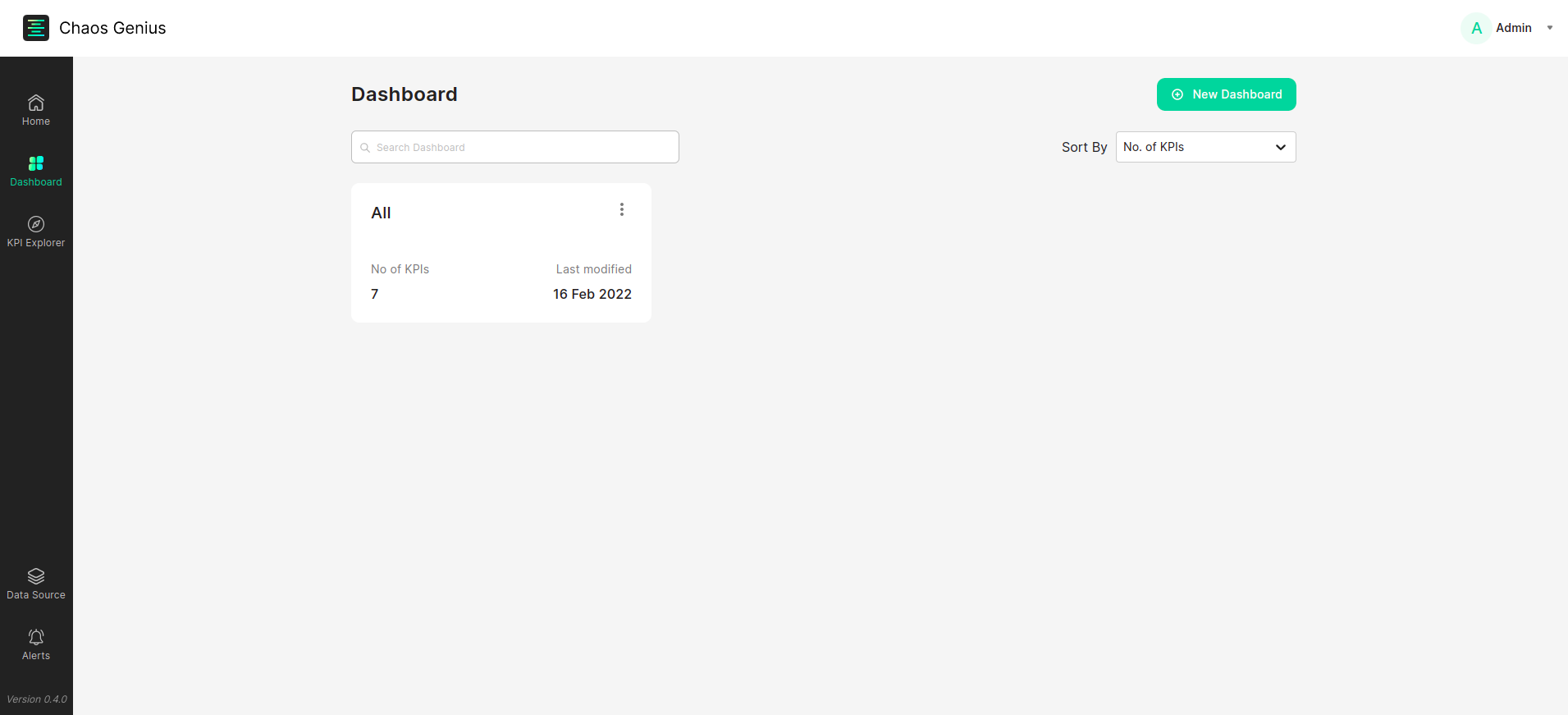
Navigating your Chaos Genius Dashboards is simple. Just follow these steps:
To open up your 'Dashboard', click the menu item in the left-hand side menu.
By default you will always have the
ALLDashboard present. To add multiple Dashboards, you need to upgrade to Enterprise Edition of Chaos Genius.Select the Dashboard in which your KPI is present and you're all set to go!