Edit/Delete Data Source
Once added, Data Sources can be both edited & deleted by clicking on the Action Menu on the right.
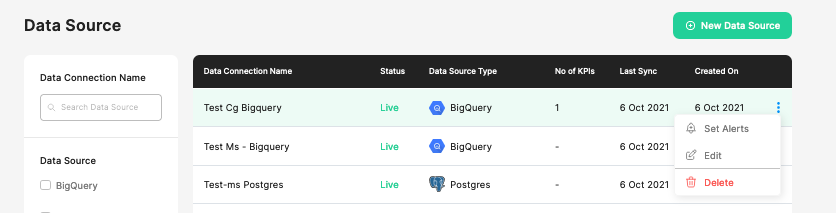
If you wish to delete a data source, you can press the Delete button and confirm if you want to delete the selected data source.
In order to Edit, click the Edit button from the Menu. You are then taken to the Data Source configuration screen.
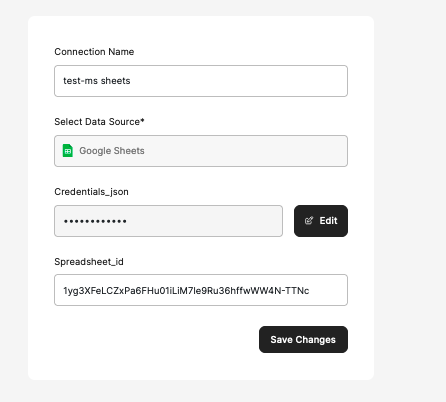
The confidential/credential information regarding the data source is protected and can only be edited but not viewed. Press the Edit button to update the Credential and then press Save to update the credentials. Rest other fields can be updated in a regular manner.
Once all fields have been updated press the Save Changes button on the bottom right to update the data source configuration.