Event Alerts
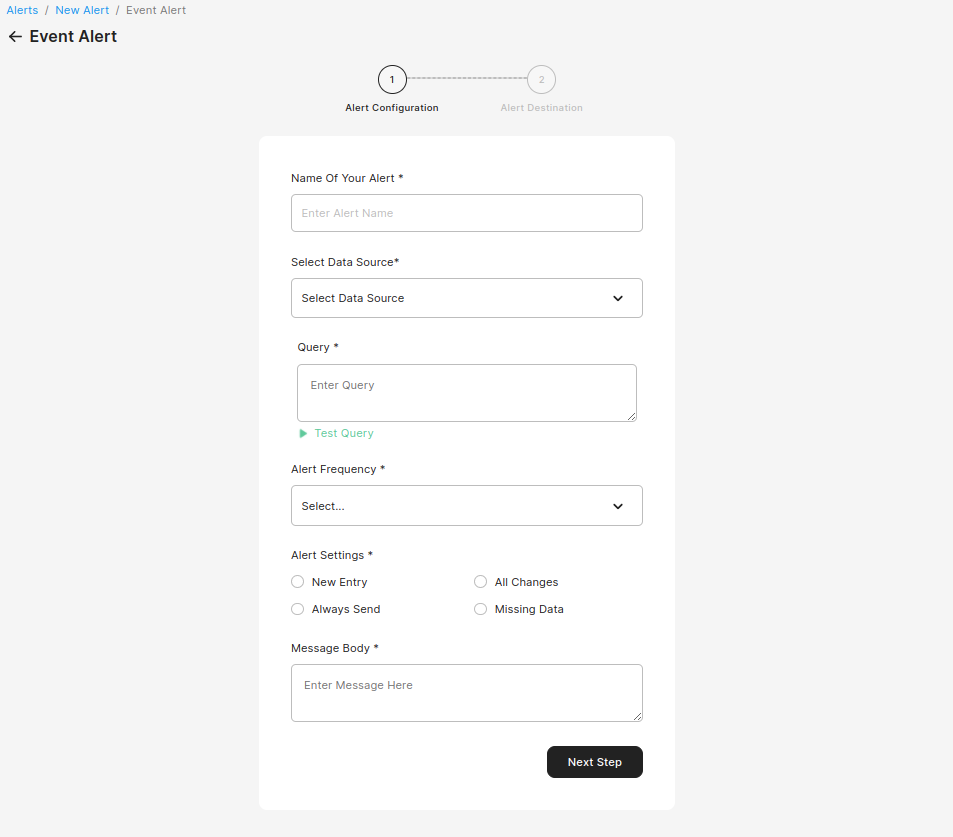
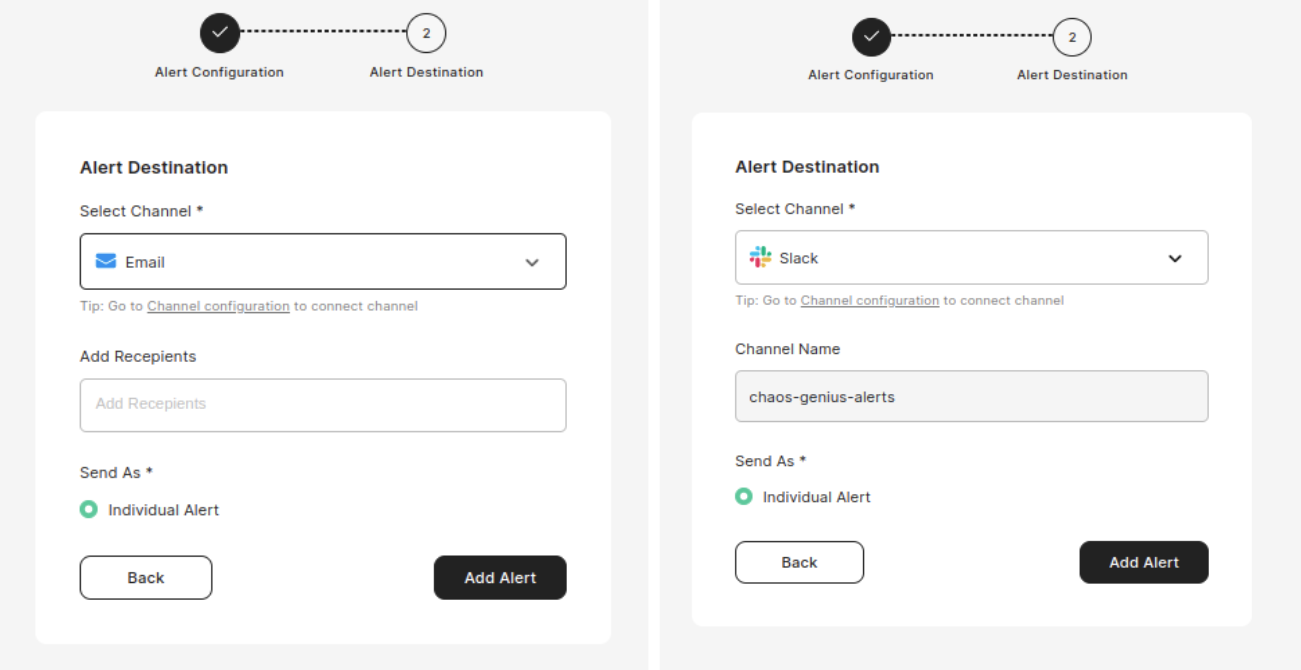
You need to fill in the following fields:
Name of your Alert: Provide a name for the alert.
Select Data Source: Data Source you will be using to define the event.
Query: Define the query used to fetch the data.
Alert Frequency: How frequently will the alert be sent. We offer Daily or Hourly Alerts.
Alert Settings:
New Entry: This option will send an alert if any new entries are added to the data.
All changes: This option will alert if there is any change to your data (addition or deletion).
Always Send: Sends data from the query on every run.
Missing: Sends alerts if you have any missing data.
Message Body: This is the message you want accompanied when the alert is sent to you.
Select Channel: Channel on which you want to receive the alert at. Currently you can choose between either :
Email: You can add recipient emails. Press enter after typing an email to add it to the list.
Slack: You can select the channel to which the alert will be triggered.