Step 1: Add Data Source
Adding a Data Source is the first step towards using Chaos Genius. To help with onboarding, you can try out our public datasets. Please refer to the section Public Datasets for more info.
You need to follow three steps towards connecting a data source:
Name the data source
Select the data source type from the drop down
Fill in the required credentials
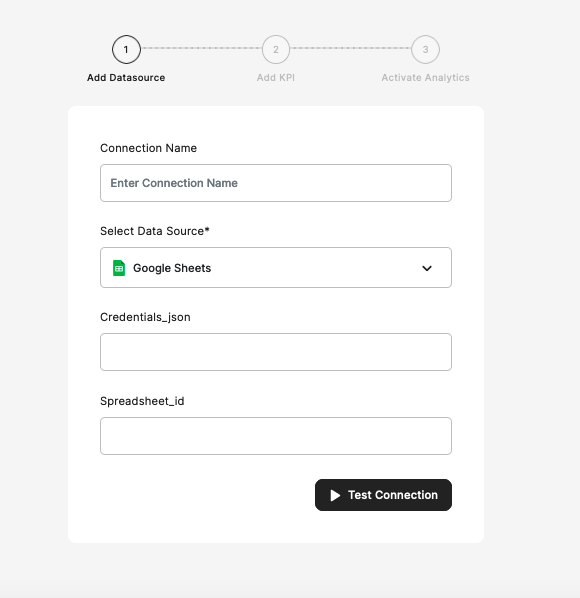
Once the following steps are completed, you can press the "Test Connection" button to see if the data source was successfully connected.
If the connection is successful, press the "Add Data Source" button to complete the step.
For detailed documentation on Data Sources please refer to the section Data Sources Catalog. If you're facing any issues visit our Troubleshooting Guide.