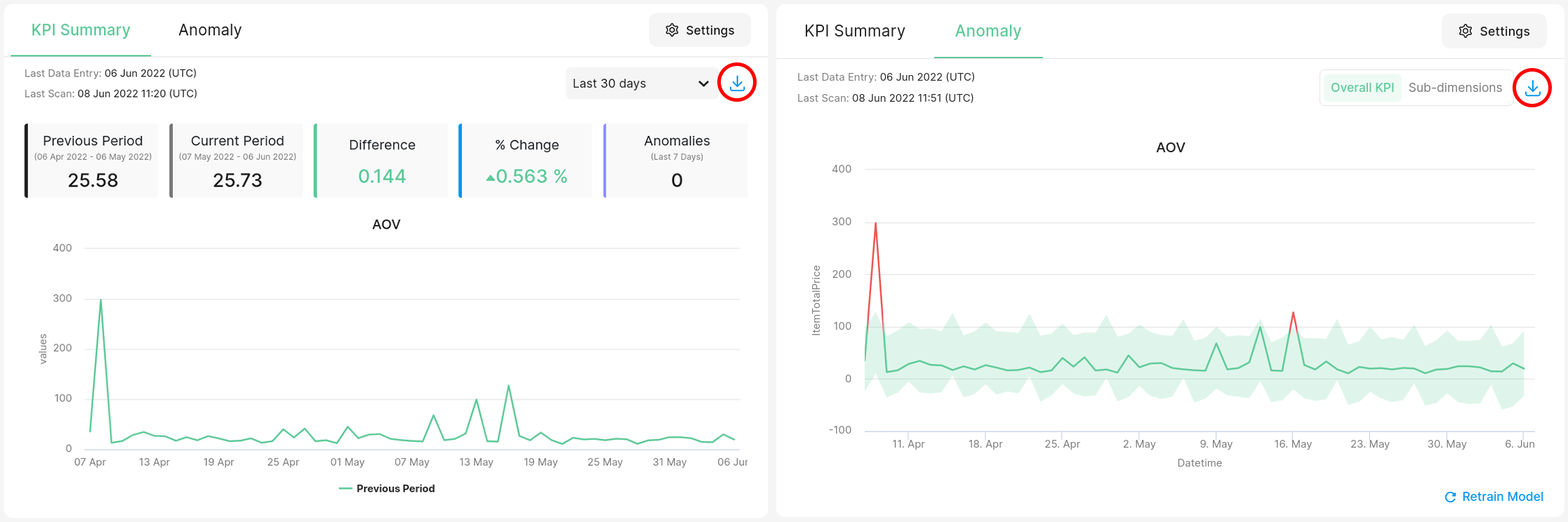Step 3: Configure Analytics
Once a KPI has been setup, Chaos Genius automatically picks up the KPI and initiates the KPI Summary analysis. It generally takes anywhere from 10 mins to 1 hour to complete the one-time setup of KPI Summary for the KPI, depending on the scale of data.
For setting up Anomaly Detection, one needs to Configure the Anomaly Detector with the following settings. It takes anywhere from 2-6 hours depending on the size of the data for the one time setup of Anomaly Detection.
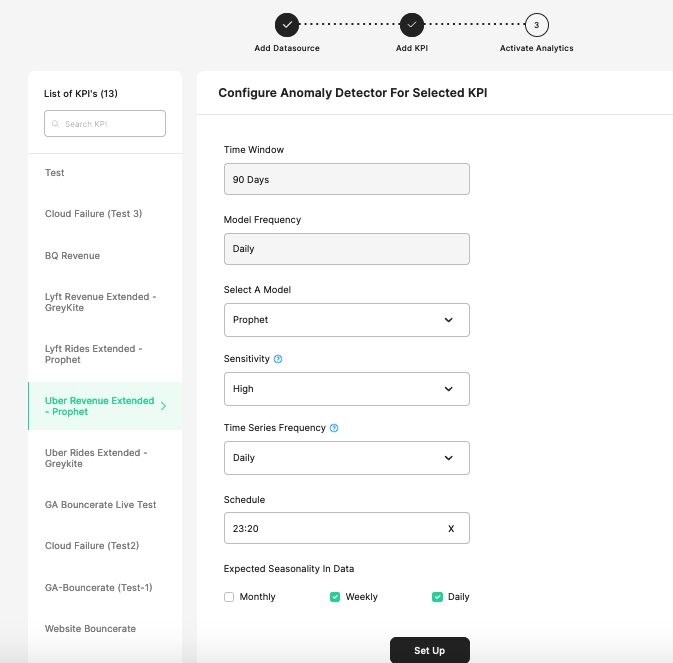
For detailed documentation on Anomaly Detection & Configurations please refer to the section Anomaly Detection
Starting from chaos-genius v0.6.0-alpha users now have the option to download analytics data for downstream ad-hoc analytics. Chaos Genius supports data downloads for KPI Summary, DeepDrills as well as anomaly detection. Just click on the blue download button for the respective analytics report to be downloaded as a CSV.