Shopify
info
- This data source requires the third-party version of Chaos Genius. Please install the third-party version or upgrade to it.
- This data source is not enabled by default in the third-party version. Please see this section to enable it.
Chaos Genius uses Airbyte's Shopify Connector to sync the following core Streams:
To connect Shopify as a data source, you will need the following information:
API Password
Shop Name
Start Date for syncing
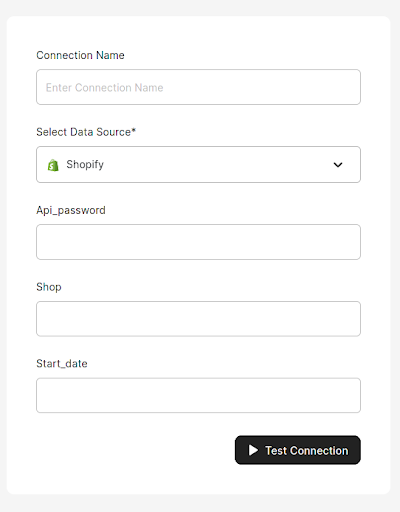
To get your API password or follow these steps:
Enable private development if it isn't enabled.
Create a private application.
Select the resources you want to allow access to. Airbyte only needs read-level access.
Note: The UI will show all possible data sources and will show errors when syncing if it doesn't have permissions to access a resource.
The password under the Admin API section is what you'll use as the api_password for the integration.
Visit the Airbyte page for more detailed information here.