MySQL
To connect a MySQL database as a data source, you will need the following information:
- Username: Username of user with access to database.
- Password: Password of the user.
- Database Name: Name of the database to connect to.
- Database Host:
- For Localhost: localhost or 127.0.0.1
- For External DB: The public IP of the server
- Port: Default is 3306.
- Replication Method:
- Standard
- Connect to the database and gains access to its contents.
- CDC
- Does what Standard does, but also logs any DELETE / UPDATE / INSERT changes done to the data source.
- Standard
- JDBC URL Parameters (Optional):
- Additional parameters to pass to the JDBC URL String when connecting to the database.
- Should be stored as 'key=value' pairs and separated by the '&' symbol.
(i.e key1=value1&key2=value2&key3=value3)
- Should be stored as 'key=value' pairs and separated by the '&' symbol.
- Additional parameters to pass to the JDBC URL String when connecting to the database.
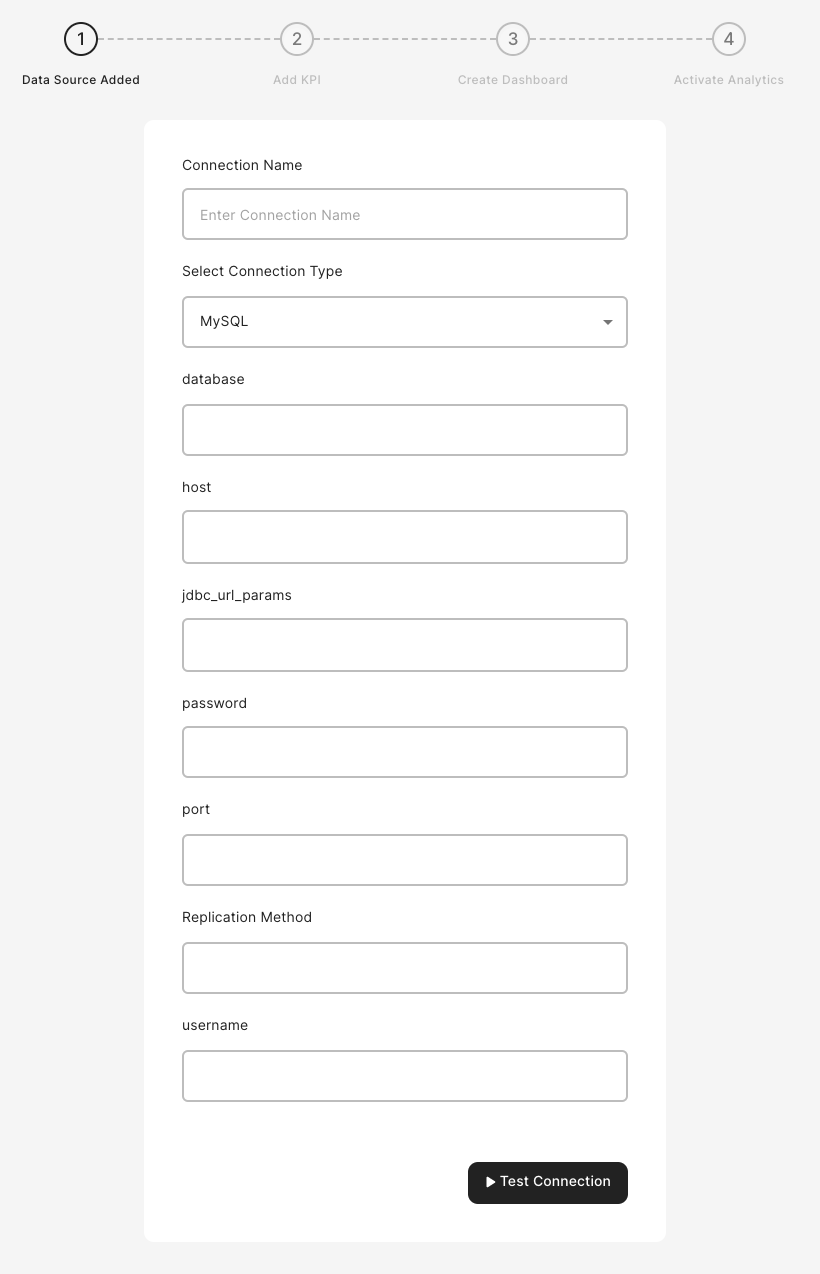
Generating a new read-only user (Optional but recommended)
It is recommended that you create a new user with read-only access. If you feel that this step is not necessary, feel free to use one of your existing users.
To create a new dedicated user, run the following commands within your database:
CREATE USER 'chaos_genius'@'%' IDENTIFIED BY 'put_password_here';
Give the user access to the database that will be imported to Chaos Genius. Different sets of permissions are needed depending on the replication method used.
For STANDARD:
GRANT SELECT ON <database_name>.* TO 'chaos_genius'@'%';
For CDC:
GRANT SELECT, RELOAD, SHOW DATABASES, REPLICATION SLAVE, REPLICATION CLIENT ON *.* TO 'chaos_genius'@'%';